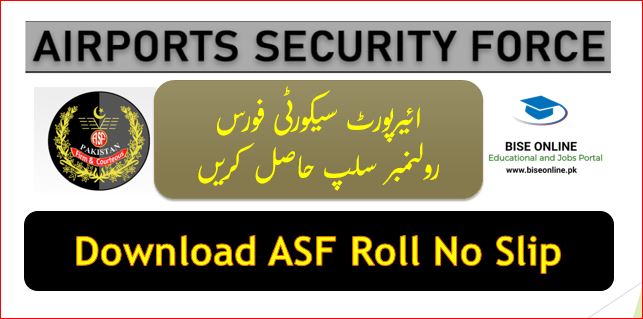PIFRA Salary Slip online Registration for Govt Employees Step by Step Method
PIFRA Pay Slip Registration Salary for Govt Employees Easily
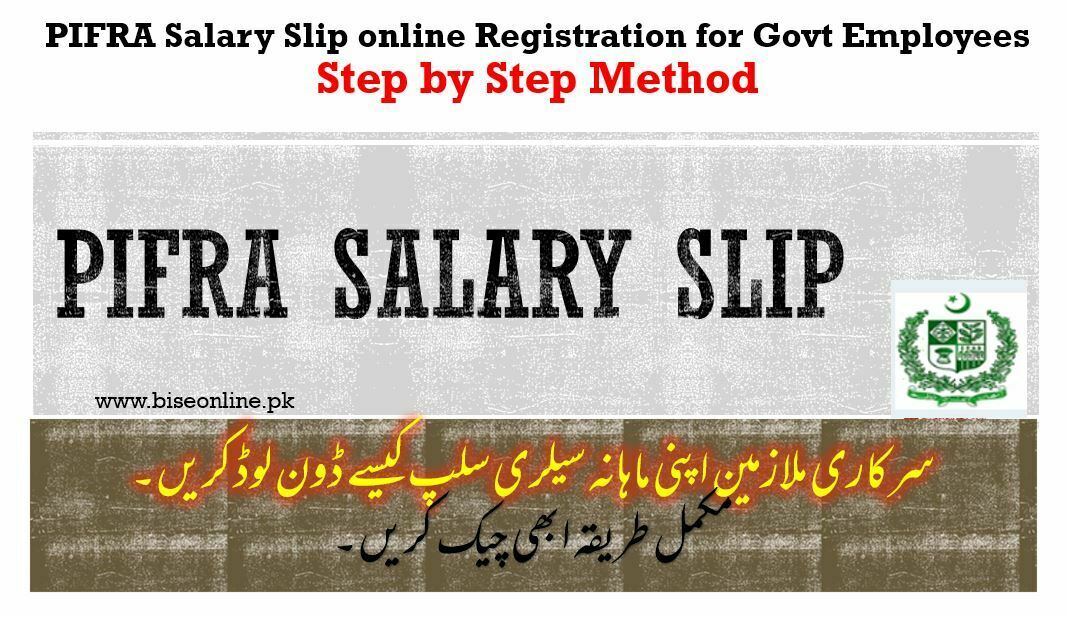 You are welcome! Register for an online PIFRA Salary Slip through your Gmail account. Step-by-step instructions on how to register for Pifra Payslip October December, DDO Exp, and Bill-tracking Status online.
You are welcome! Register for an online PIFRA Salary Slip through your Gmail account. Step-by-step instructions on how to register for Pifra Payslip October December, DDO Exp, and Bill-tracking Status online.
A Step-by-Step Guide PIFRA online registration, Payslip guide. PIFRA DDO Exp 2024, Bill Tracking status online. Pifra online salaries registration guide.
PIFRA DDO Budget Exp
The Pifra, an online platform that sends monthly salary slips to registered employees of the Pakistan government, is called Pifra. All government employees can use the Pifra to send their salary slips automatically to their Gmail accounts on their Android phones or computers.
All the govt employees, including doctors, nurses, clerks, and office assistants, are sent their monthly PIFRA Salary Slip Registration directly to their Gmail addresses.
Register online with m pifra gov pk and you won’t have to go to your local district accounts office to get your Payslip. Your online PIFRA Salary Slip will be sent directly to your Gmail Inbox.
PIFRA Salary Slip Registration:
The Pifra allows you to access information about your monthly salary slip, and you can also get budget information for any DDO Code.
It was introduced by the Govt of Pakistan. After registration, it automatically sends your monthly salary slip to you by email.
Stop waiting hours to receive your monthly PIFRA Salary Slip for govt employees. The whole system is now automated thanks to its introduction. It was a very stressful job, and the government employees were always anxious to find out the status of their salary.
It sends a monthly salary statement to all government employees, including teachers, doctors, assistants, clerks, superintendents, and so on. Let’s take you step-by-step through how to receive your monthly payslip straight into your email.
Register at www.pifra.gov.pk for a Slip of Payment
This initiative is by Govt of Pakistan in order to improve financial reporting and auditing. It stands for Project to Improve Financial Reporting & Auditing. The Platform makes all financial disclosures, Govt budget expenditures, and assessments, as well as Financial releases for any department or DDO budget exp, online. It is, therefore, useful to follow
- After registration in the Email box, automatic receipt of the monthly salary slip
- Enter DDO Code to get budget details for any department.
- Promotes Financial Auditing and Reporting
- The Budget can be compared to your DDO Code online
PIFRA Payment Slip?
A PIFRA Salary Slip is the salary statement for government employees. It also includes the list and financial privileges that a government worker is entitled to.
It can show, for example, the basic pay of employees and GPF balance. Here is an example PIFRA Salary Slip that is sent out to Govt employees.
PIFRA Registration
It is very user-friendly. It is well-organized. It is easy to navigate the site. It contains all the important information about financial management.
Website of m pifra gov pk Address: http://m.pifra.gov.pk/salaryslip_emp#.
Online Registration Form
It’s so simple! Everybody has a smartphone30
Nearly everyone uses the internet. Everybody uses Facebook, Twitter, and Instagram. The internet is expanding rapidly.
Even in remote areas of the country, people use the internet to access news, and information, send messages, and use Facebook, Gmail, and WhatsApp for other daily purposes.
It’s a great idea to receive your online payslip directly to your email box.
Its registration is quite simple. It’s very simple. It is very simple. The following information can be written down on a piece of paper.
PIFRA Sign-up requirements
- Your full name: Please enter your full name exactly as it appears on your employment documents on the website m pifra gov pk
- CNIC details: Enter your full CNIC number. It must be entered without dashes
- Pay Scale/Grade Information: Please write PayScale according to Your Service. The Pay Scale is from Scale 1 to 22.
- Government Codes: Different codes are available for each province. Like F for Federal, S for Sindh, P for Punjab, etc. For more information on Government Codes, please refer to the following:
- Give Your Mobile Number: Enter your Personal Number, which is registered under your name. It is best to not provide a portable (converted), Mobile Number
- Your Province: Please provide the details about the province in which you are currently serving. Federal Govt employees are subject to Federal administration regardless of where they are posted.
- Date of birth: Please enter your complete date of birth without dashes in the boxes
- Valid Email Address: Use an authentic personal email address. Only use Gmail addresses. Email addresses other than Gmail are invalid
PIFRA Government codes
This is the complete list of code information you will need for registration. These codes are listed in the table below
| Region of Service | Pifra Registration |
| Federal | F |
| Punjab | P |
| Sindh | S |
| KPK | N |
| Baluchistan | B |
| Gilgit Baltistan | GB |
| District Govt of Punjab | DGP |
| Kashmir | K |
| Distt. Govt of KPK | DGN |
| Gilgit Baltistan Council | GBC |
| Kashmir Council | C |
Step-by-Step PIFRA Salary Slip of an Online Payment Slip
Once you have all the information required, let’s get started with live registration.
- Open your browser and go to the official website of Pifra. www.pifra.gov.pk.
- Scroll around the page, click on the tab “Services”, and you’ll see an additional option “PIFRA Salary Slip“. Click on it.
- Step by step, you will need to enter all the information we have provided.
- Enter Your Government Code. Do not be confused. We have already created a list of all Government Codes.
- In the box, enter your personal number.
- Place your entire CNIC Number (without any dashes) next to the Personal Number.
- Enter your date of birth in the Next box using the format DD/MM/YY (22/1990).
- Look for the Next Sign Up button. To sign up, click on the button.
Sign up for Pifra.gov.pk
Follow the steps to register for your payslip. After verifying your details, it will ask for your email address. Enter your email address twice.
After you have completed entering your email address, click the submit button. Next, you will see that your payslip has been successfully registered in your email box.
How do you verify that you have successfully registered?
Although Pifra will not send you your payslip until the next month, you can still confirm by contacting them. To confirm your registration, you can go back through the entire process.
It will display the message that you have already registered for the system.
This will confirm your registration.
Every Month Get a Payslip Online
Every registered member receives the payslip automatically. Once you have registered, wait until the next month to receive your slip in your mailbox. The pay slip is sent on the last day of each month or the first day of the next month.
In your payslip email, you will see some messages from Pifra in case you have received this wrong or you want to unsubscribe, just email at unsubscribe@pifra.gov.pk, Enjoy receiving your payslip online.
How to open the PIFRA Salary Slip using Your Email Box
Your PIFRA Salary Slip is sent by Pifra.gov.pk in a PDF file to your Gmail Box. To open the PDF file on your smartphone, laptop, or PC, you will need to install an Adobe PDF reader. It can be searched using Google.
Pifra Office Contact Details
The Pifra can help you online if you have any issues with your monthly salary slip. Pifra can be reached via their email address or phone number. Phone numbers and email addresses of representatives at Pifra can be used to reach them directly. Here are the contact details for Pifra.
PIFRA EMAIL ADDRESS- unsubscribe@pifra.gov.pk
PIFRA CELLPHONE NUMBER: -051-9107248
TIME OF SERVICES: Monday to Friday, 9 am to 5 pm
ADDRESS-PIFRA FABS Directorate, AGPR Complex, G-8/4 Islamabad.